
 |
2nd Light Forums |  |
|
Topic Title: Could anyone be willing to show how to post photos that open when the thread is clicked? Topic Summary: Created On: 02/27/2017 12:53 PM |
Linear : Threading : Single : Branch |
 Topic Tools Topic Tools
|
|
|
|
|
I see so many great photos and videos and I'd like to contribute some of watersports and music stuff. I know how to upload jpg and links now, but havent been able to get the trick of actually having the photo appear. I asked the same thing on another forum, and lotsa people read it, but no one would impart the secret code.
Im sure im not the only one who would like to know. Any input is greatly appreciated, thanks ------------------------- spindrift |
|
|
|
|
|
|
|
|
type "posting pics" in the search box on the left it's a pain, but it's been explained ------------------------- add a signature since I'm here in profile anyway |
|
|
|
|
|
|
|
|
looks like it was explained in your other post
read about it and read the link provided in your other post right here or do what tom suggested |
|
|
|
|
|
|
|
|
Oh man, the motherlode! Outstanding, thanks guys. I'd had the same problem with board sales before
------------------------- It's a democratic hoax Edited: 02/27/2017 at 04:18 PM by nukeh2o |
|
|
|
|
|
|
|
|
OK, hope this helps a bit more....
... this only works for images hosted or posted somewhere else on the internet, like images on Flicker, pBase, google, and others that are hosted/posted elsewhere (not images that are uploaded to 2ndLight) Click on 'reply' and click on the square image box (red arrow) 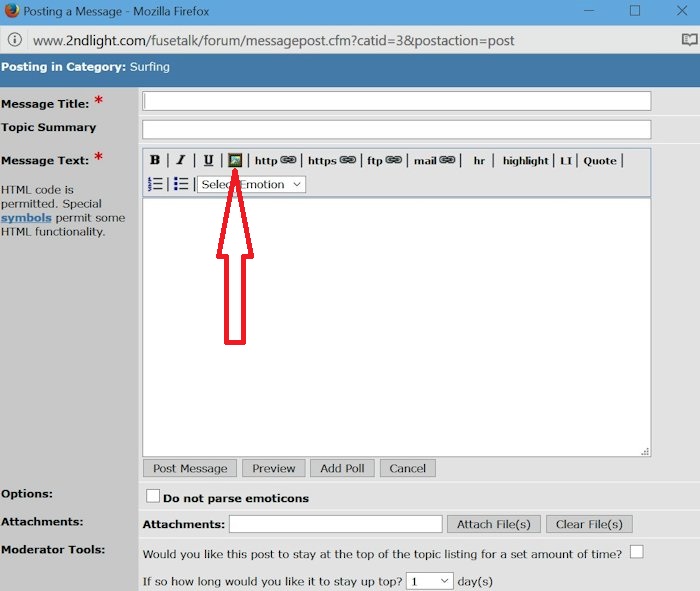
After clicking on the image box, you should see this box and paste the url (address) into the box (red arrow) of the picture image you want to post. 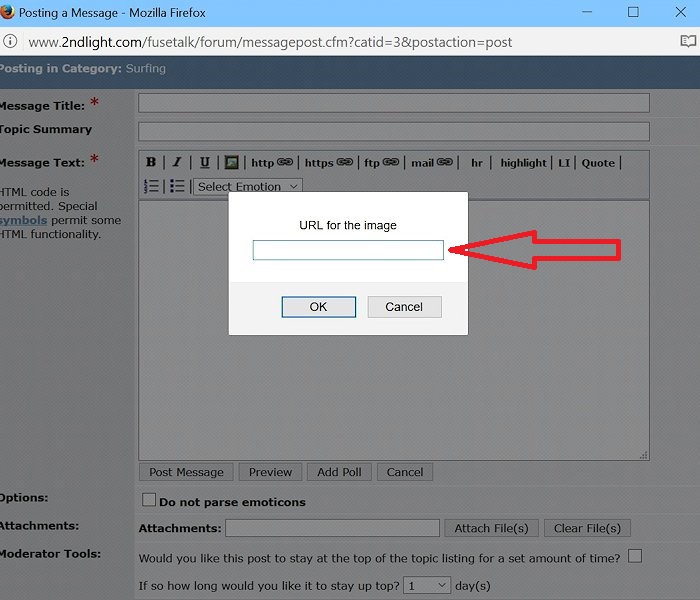
It should look something like this (red oval) and then you can either "preview" (right red arrow) your work, or if confident, just select "post" (left red arrow) 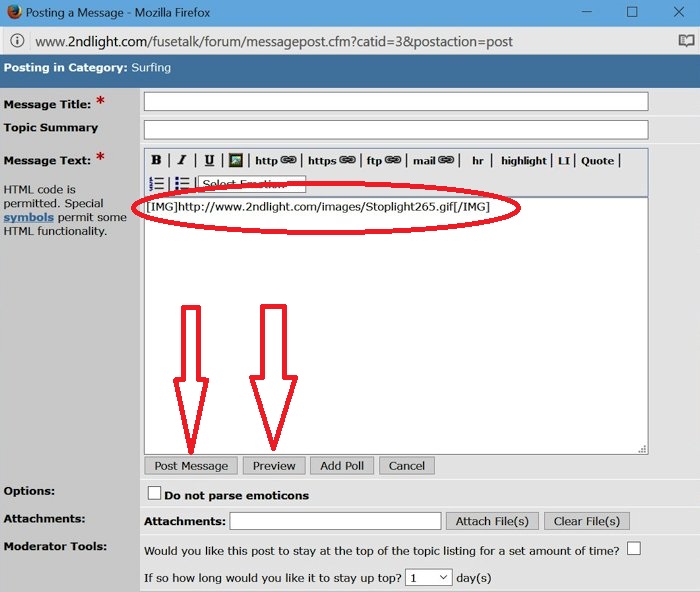
....and then you will see your picture. 
-------------------------  Puerto Rico 11 - 24 - 2013 Puerto Rico 11 - 24 - 2013
Edited: 02/27/2017 at 04:38 PM by SunriseSurfer |
|
|
|
|
|
FORUMS
:
Surfing
:
Could anyone be willing to show how to post photos...
|
 Topic Tools Topic Tools |
FuseTalk Basic Edition - © 1999-2024 FuseTalk Inc. All rights reserved.










